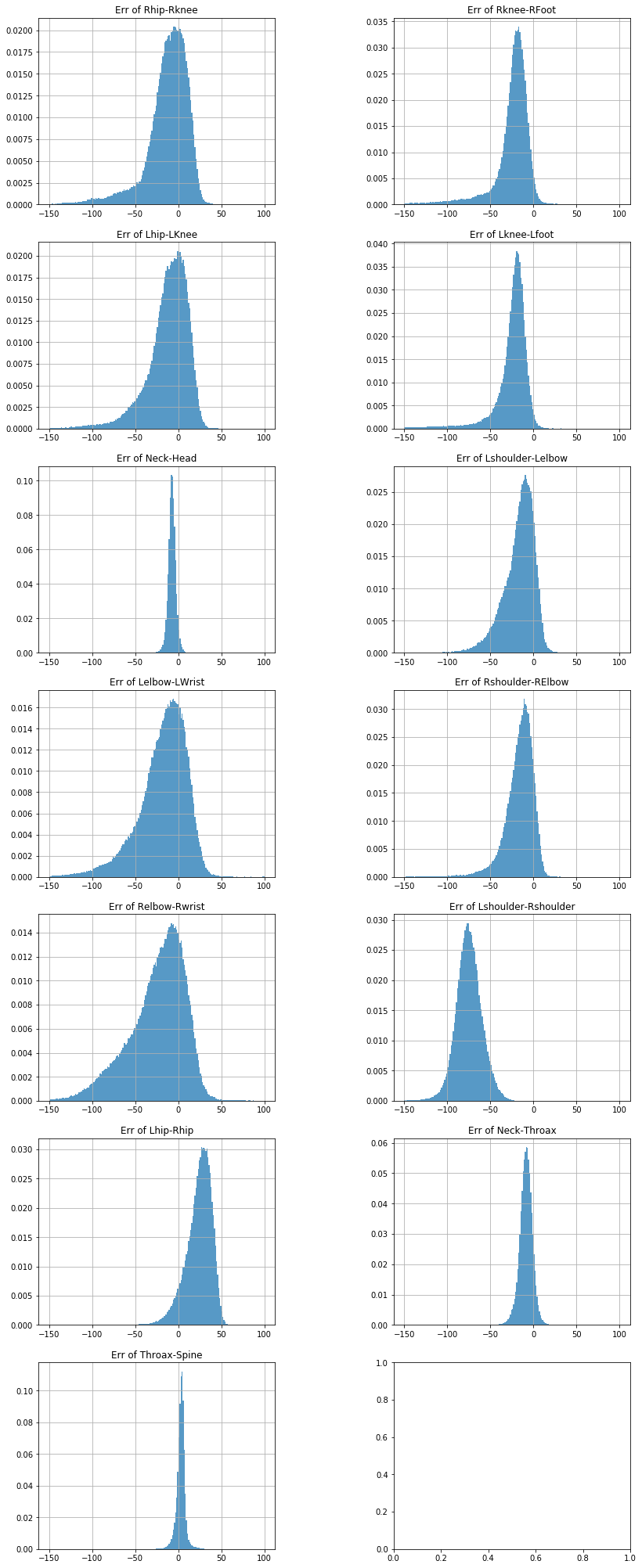用matplotlib可以很方便地绘制图像,下面给出一个绘制含有13个子图的统计直方图示例:
示例代码
1 | import matplotlib |
代码说明:
f, axs = plt.subplots(7,2,figsize=(15,36)) 这一行设置子图的大小,否则会使用默认的子图大小,在7x2的布局下会显得相当诡异。pylab.subplot(7,2,i+1) 表明当前子图的序号plt.subplots_adjust(left=0.2, wspace=0.5, top=0.88) 设置子图之间的间距,如果不设置,在每个子图都有title的情况下会导致子图的title与其他子图的坐标轴交叠f.savefig('S11_err.png',bbox_inches="tight") 这里设置bbox_inches="tight"可以避免存储的图像中标题栏被截去。
示例图像